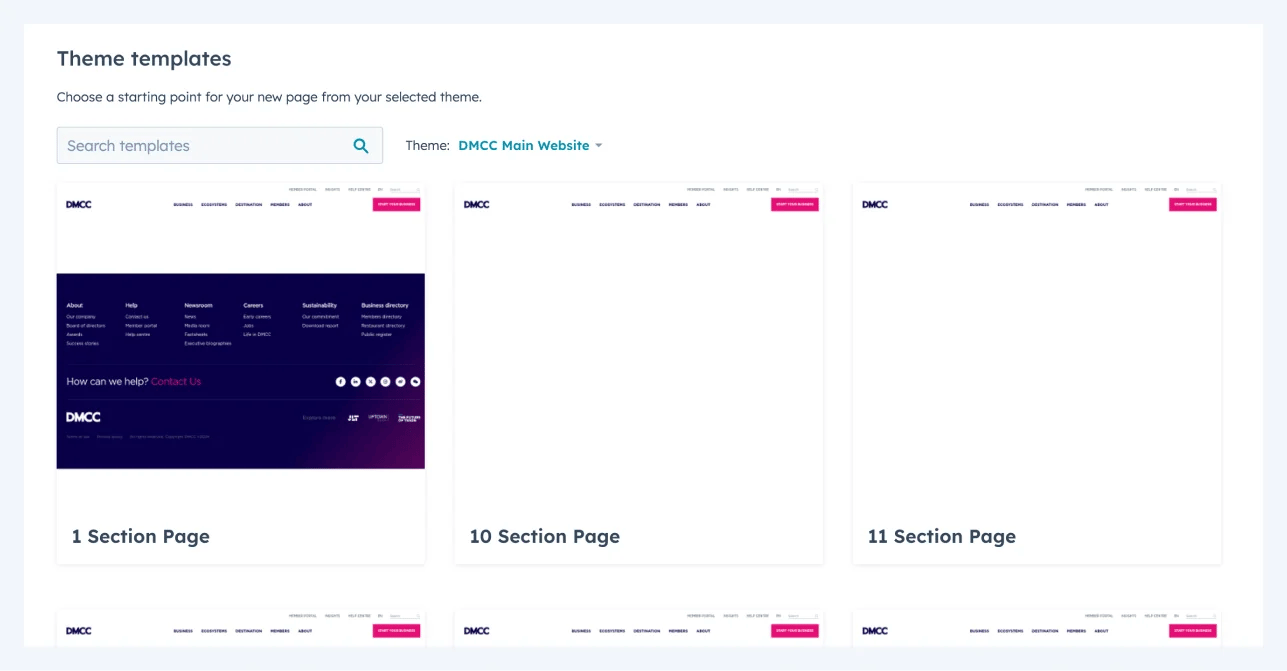Guides
Create a page
This guide outlines the steps for creating and launching SEO-friendly web pages on DMCC's new website using HubSpot CMS. It focuses on the strategic use of keywords, on-page optimisation, meta tags and alt text for images to adhere to SEO best practices.
Initiating web page creation on HubSpot
- In your HubSpot account, navigate to Marketing > Website > Website Pages
- In the upper right, click Create, then select Website page
- In the dialog box, specify a name and domain for the page:
Click the Website dropdown menu and select a domain for the page's URL. There are 3 current connected domains:
- dmcc.ae
- jlt.ae
- uptowndubai.ae
In the Page Name field, enter an internal name for the page. Click Create page.
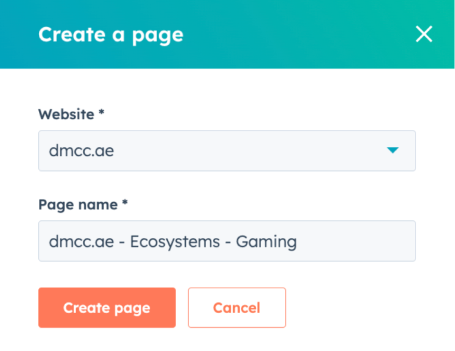
- On the template selection screen, all of the custom DMCC templates will be listed.
Choosing the right template
Templates are categorised by the number of sections – from '1 Section Page' up to '13 Section Page'. So the right template for your web page should align with your section count.
- Different ‘sections’ on a page will enable the following:
Change background colour: Each section can have a distinct background colour to create visual distinction. - Once you have decided which template to use, click ‘Select template’ to proceed to the content editor.